این کتاب به صورت رنگی است.
Product details
- Publisher : CreateSpace Independent Publishing Platform (August 13, 2015)
- Language : English
- Paperback : 48 pages
- ISBN-10 : 1516867912
- ISBN-13 : 978-1516867912
کتاب Go Pro Camera: Video editing for Beginners: How to Edit Video in Final Cut Pro and Adobe Premiere Pro Step by Step
If you notice you are uncomfortable or are not satisfied with some video editing functions in the standard GoPro camera software, then you are on your way to the development of other programs outlined in this book. The features work in two widely used video editors and there are screenshots for a better understanding of the way various functions work. Also considered one of the most interesting features time-lapsing camera. These two video editing software are the top editing tools out there in the market and the basics that this book covers will definitely make it really easy for you to edit or polish your GoPro videos on your own without having to spend some real cash on editing professionals. The book is useful to any novice users of GoPro cameras, especially for travelers.
منابع کتاب کتاب Go Pro Camera: Video editing for Beginners: How to Edit Video in Final Cut Pro and Adobe Premiere Pro Step by Step
اگر متوجه شدید که با برخی از عملکردهای ویرایش ویدیو در نرم افزار استاندارد دوربین GoPro احساس ناراحتی می کنید یا راضی نیستید، در مسیر توسعه سایر برنامه های ذکر شده در این کتاب هستید. ویژگیها در دو ویرایشگر ویدیویی پرکاربرد کار میکنند و برای درک بهتر نحوه عملکرد عملکردهای مختلف، تصاویری از صفحه نمایش وجود دارد. همچنین یکی از جالب ترین ویژگی های دوربین تایم لپس در نظر گرفته می شود. این دو نرم افزار ویرایش ویدیو بهترین ابزارهای ویرایش موجود در بازار هستند و اصول اولیه ای که این کتاب پوشش می دهد قطعاً ویرایش یا صیقل دادن ویدیوهای GoPro خود را بدون نیاز به صرف مقداری پول نقد برای متخصصان حرفه ای ویرایش برای شما بسیار آسان می کند. . این کتاب برای همه کاربران مبتدی دوربین های GoPro، به ویژه برای مسافران مفید است.

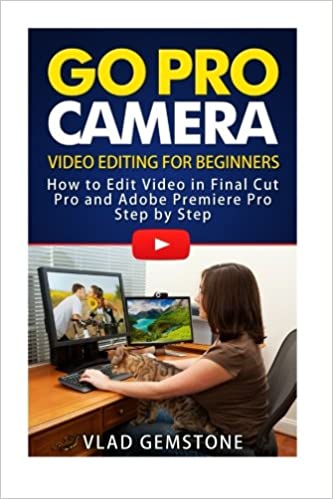








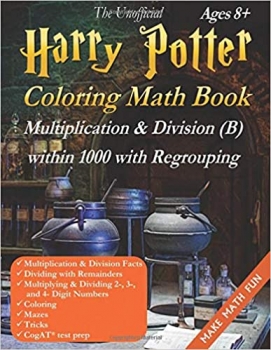
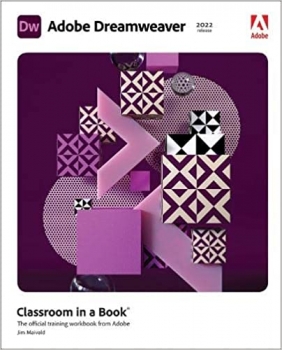
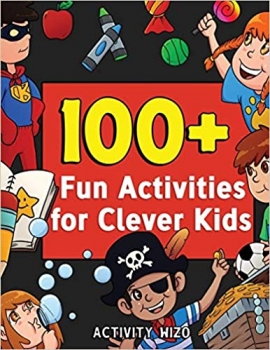














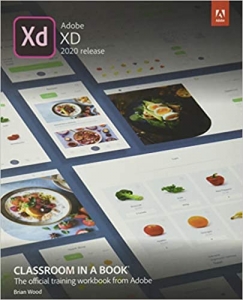




ارسال نظر درباره کتاب Go Pro Camera: Video editing for Beginners: How to Edit Video in Final Cut Pro and Adobe Premiere Pro Step by Step